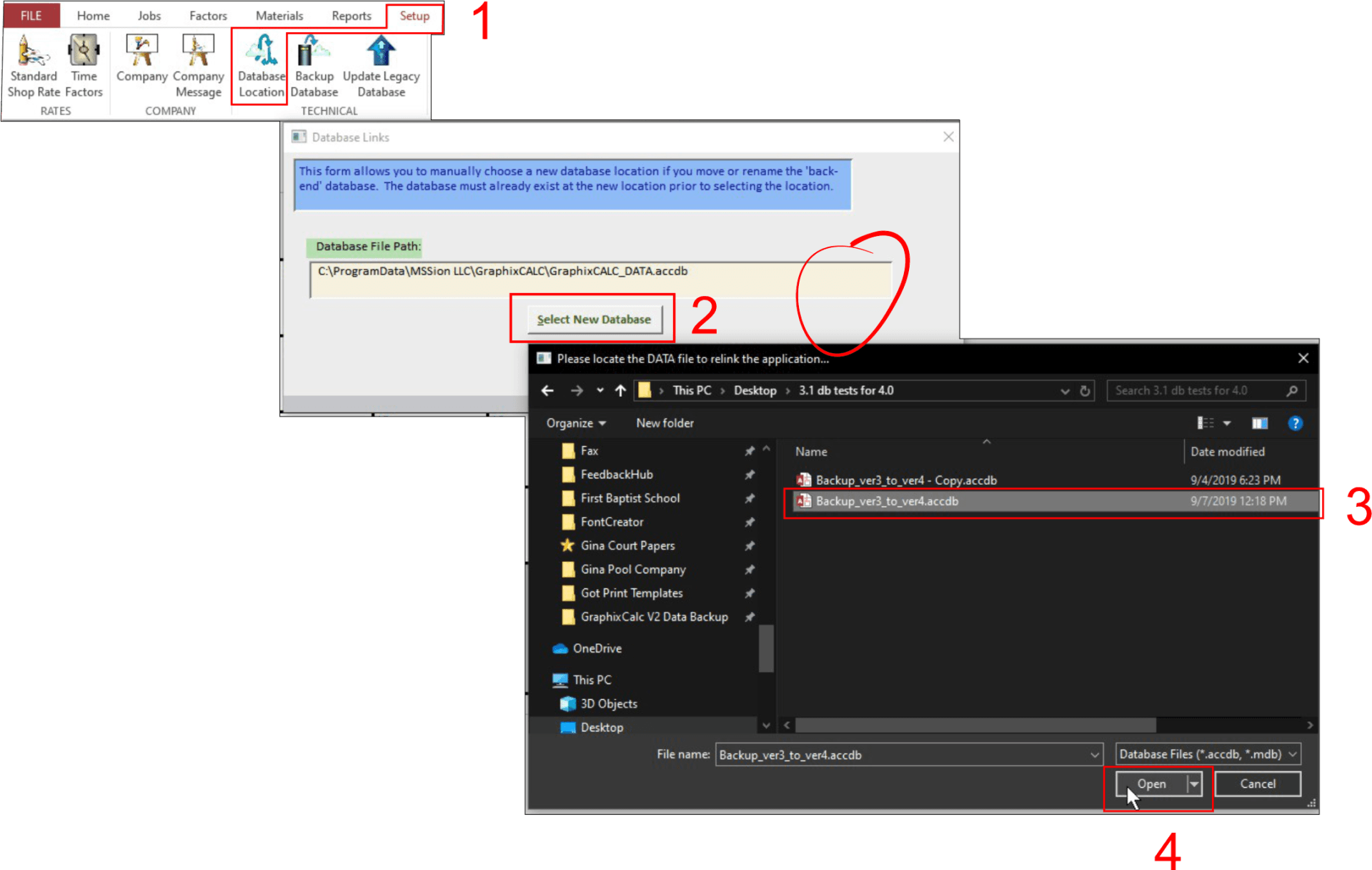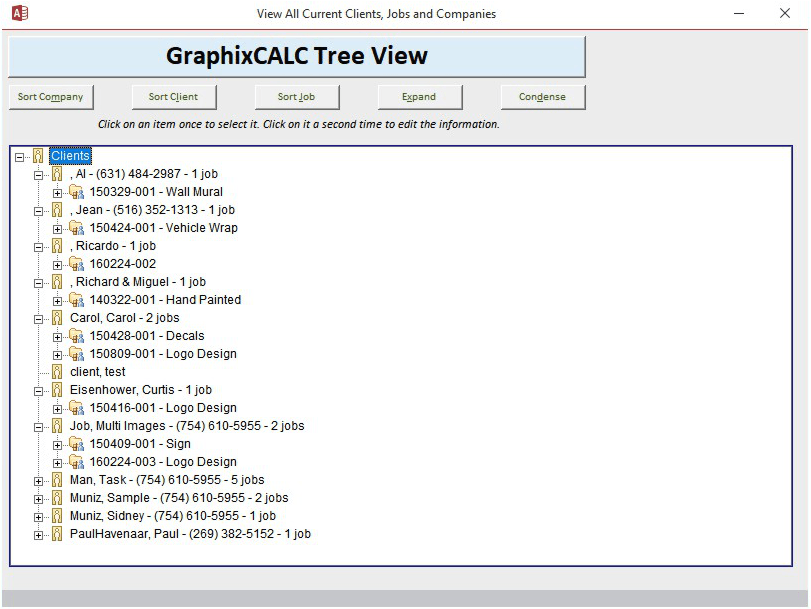Networking
"Syncing your GraphixCALC Sign Estimating Software"
- If you have multiple users, install the first version where you like, then after installation backup the database to the location you want everyone to access and point to that location for your installation and re-point to that location with the main computer "Setup/Database Location."
- With Subsequent installs, point to that database location, selecting "Setup" then "Database Location"
Database Location:
Go to Setup/ Database Location. Opens the 'Database Links' form which allows you to manually choose a new database location if you move and/or rename the "back-end" database (which is what holds all of the actual data). NOTE: The database must already exist at the new location prior to selecting the location. The location can be on a local network server or local PC.
Backup Database
Go to Setup/ Database Backup. Opens a typical Windows form allowing you to manually backup your database to a location of your choosing. Simply navigate to the desired location and choose OK. Upon successfully backing up the data, a message is displayed indicating success and the directory chosen. NOTE: It is recommended that you back up your database prior to making any changes to the default data in the event you wish to revert back to this data at a later date. You should also periodically perform this function in the event your working database becomes corrupted, thus allowing you to restore that data.
Networking:
After you backup your Database, you will need to go to Setup/ Database Location and select the Database you just backed up. You will NEED to do the same thing for all other computers. EX: Main Computer A backs up Database to the company Server/ Google Drive/DropBox etc, then Computer A goes to Setup/Database Location and selects the Database just backed up. Computer B will also need to go to Setup/Database Location and selects the same Database Computer A is pointing to. Computer C will also need to go to Setup/Database Location and selects the same Database Computer A and Computer B is pointing to. The same will apply for all computers that are part of the network.